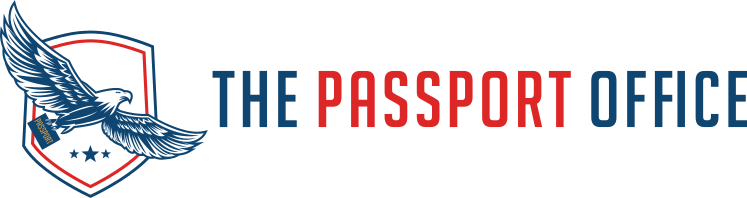Obtaining a U.S. passport is vital for anyone traveling outside the country. However, even the most careful travelers can make mistakes or encounter unexpected changes that require corrections or updates to their passports. These issues can be frustrating and time-consuming, but our blog provides guidance and step-by-step instructions to help you correct any errors or changes on your U.S. passport using form DS-5504.
Whether you need to change your name, correct your data, or obtain a limited passport book replacement, our blog will walk you through the process to ensure that your passport is up-to-date and ready for your next adventure.
If you’ve recently noticed an error or a change that needs to change on your U.S. passport, don’t worry – you can apply for a correction or change by following a few simple steps. Applying for a correction or change on a U.S. passport is straightforward! By following these steps, you can ensure that your travel plans go smoothly and your passport accurately reflects your information.
What Form Do You Need?
The most common form is the DS-5504: Application for a U.S. Passport – Name Change, Data Correction, and Limited Passport Book Replacement. Before we give you the general steps to fill out form DS-5504, you should expect a few things.
The form begins with personal information, including your full name, date of birth, social security number, and current passport information. If you’re requesting a name change, you’ll need to provide the reason for the change and the new name you wish to use.
Next, the form asks for information about your passport book. You’ll need to provide the passport book number, issue date, and expiration date. If you’re requesting a limited passport book replacement, you’ll need to provide the reason for the replacement and the number of pages you need.
The next section of the form asks for information about your travel plans. You’ll need to provide the dates and destinations of any upcoming travel and any existing travel plans you’ve made using your current passport.
How To Fill Out Form DS-5504
Here are the general steps to fill out Form DS-5504:
- Download and print the form from the U.S. Department of State website.
- Complete the form electronically or by hand using black ink and write legibly.
- Provide personal information, including your name, social security number, and contact details.
- Indicate the reason for your application, such as a name change, data correction, or limited passport book replacement.
- If you are changing your name, provide supporting documents, such as a marriage certificate or court order.
- Sign and date the application in the appropriate space.
Gather Any Supporting Documents
In addition to the form, you may also need to gather supporting documents. Depending on the correction or change you’re applying for, you may need to provide additional documentation, such as a marriage certificate or court order. You also need to submit the old passport. Check the instructions on the form to see what supporting documents are required.
If You Need To, Provide a New Passport Photo
You must provide a new passport photo if your passport is more than 90 days old.
You can take a passport photo at a variety of places, including:
- U.S. Passport Agencies – You can make an appointment to take your passport photo at a U.S. Passport Agency. The Passport Office also offers a passport photo service.
- Post Offices – Many post offices offer passport photo services. You can check the U.S. Postal Service’s website to find a post office near you that offers passport photo services.
- Pharmacies and Retail Stores – Many pharmacies and retail stores, such as Walgreens, CVS, and Walmart, offer passport photo services.
- Professional Photographers – Some professional photographers offer passport photo services.
When taking your passport photo, follow the U.S. Department of State’s guidelines for passport photos to ensure that your photo is acceptable for your passport application. These guidelines include requirements for the size of the photo, the background color, and the applicant’s appearance in the photo.
Please read our blog, Tips for a Great Passport Photo, for requirements and do’s and dont’s.
Submit Your DS-5504 Application
Once you have completed the form and gathered supporting documents, you can submit your application. You can mail them to the address listed on the form or apply in person at a regional passport agency.
After you’ve submitted your application, all that’s left to do is wait for your new passport to arrive. Processing times vary depending on the type of correction or change you’re applying for, so be sure to check the current processing times on the Department of State website.
Need Your Passport Quick?
Need your passport quickly? Let The Passport Office help! We offer expedited services for new passports, renewals, child passports, name changes, and more. Get your passport in just three days without sacrificing quality or accuracy.
Our services are designed to make the passport application process as stress-free and streamlined as possible. From filling out the necessary forms to submitting your application, our team will be with you every step, providing guidance and support to ensure a smooth experience.
Don’t let delays ruin your travel plans – contact The Passport Office today! Book your appointment for a passport in Atlanta, Miami, Orlando, or Hollywood.