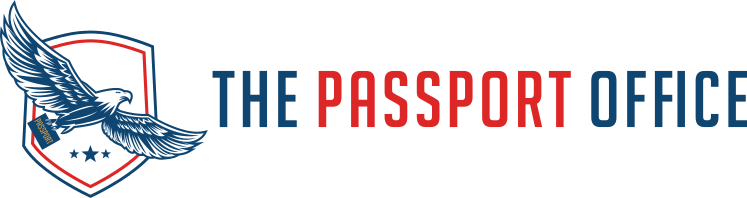Getting back into the United States could be easier for you, thanks to Mobile Passport Control (MPC). Mobile Passport Control is a free app that lets eligible travelers submit their passports, photos, and customs information through their smartphones. This speeds up the passport control process and makes entry smoother.
How Does it Work?
- Download the CBP Mobile Passport Control App from the Apple App Store or Google Play.
- Create a profile with your passport or LPR card information.
- Upon arrival at an MPC-approved site, select your mode of entry (either “Preclearance” or “U.S. airport”) within the app.
- Answer CBP inspection-related questions and submit your information through the app.
- Present your physical passport to a CBP officer for final inspection.
What are the Benefits of MPC?
- No pre-approval is required.
- Eliminates the need for paper forms, such as a declaration form
- While you still have to wait in line, it reduces wait times and congestion at entry points.
- You can create up to 12 profiles for a single household.
Where Can You Use It?
MPC is available at 51 sites, including 33 U.S. International Airports, 14 Preclearance locations, and 4 seaports of entry. For more information, visit the U.S Customs and Border Protection Website.
Final Thoughts: Mobile Passport Control
The MPC app offers a practical solution for travelers entering the United States. Download the app for your next trip and say goodbye to long lines and paperwork.
Are you finding yourself in need of a passport? If you need it now, look to The Passport Office for our passport expediting services. We want to help make your travel plans as smooth as possible.