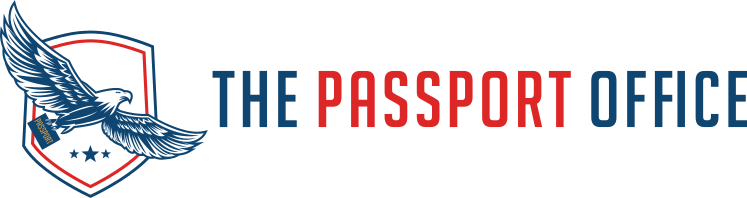Completing your passport renewal online has never been easier! Read on as we break down how to renew your passport online in ten easy steps.
1. Make sure you are eligible for an online passport renewal.
Before you place an order for a passport renewal with The Passport Office, you want to ensure you are eligible for an online passport renewal. You must apply for a new passport, not a passport renewal if you do not meet the requirements listed below.
You will need to have your passport in your possession to submit your application.
Your passport must be undamaged except for regular wear and tear.
Your passport must have been issued at 16 or older. If you are under 16, you must apply for a new passport.
Your current passport must have been issued less than 15 years ago.
The passport is in your current name, or you can provide documents confirming the name change.
For expedited services: You can provide proof of travel, such as purchased flights or an itinerary.
2. Decide how fast you need your passport.
If you need your online passport renewal expedited, we offer various services to get your passport fast. How? The Government contracts passport agencies to submit expedited passport applications. However, there is an extra fee. The cost of the fee depends on how fast you need your passport, as well as general supply and demand. The fee is included because private couriers, like The Passport Office, must pay the USDS for each passport application slot.
Our service fees include the following:
Emergency (3-5 Business Days): $599
Rush (5-9 Business Days): $499
Priority (10-14 Business Days): $399
Economy (15-20 Business Days): $299
Note: if you request a passport book and a passport card, there is an additional $29 fee. If you are unaware of the benefits of having both a passport book and card, or if you can’t decide if you need a card, read our blog, Passport book VS passport Card for more insight.
3. Place an Online Order for a Passport Renewal.
You can renew your passport online by placing an order with The Passport Office. To do so, click here. We’ll ask you what service you want, general contact information, and we’ll ask for our private agency fee at that time. Keep in mind that there is a fee required by the State Department that is separate from this initial payment.
Once you place your order, we will personally send you a checklist of everything you will need to do for a successful online passport renewal.
4. Electronically fill out Form DS-82.
To get started, select “Submit,” which says “Complete Online and Print.”
When you renew your passport online, make sure to enter the issue date of your passport book or card correctly, as entering a random date may alter the form generated. The DS-82 is specific to U.S. passport renewal. If you receive a DS-11 form instead, you may have entered something wrong, so go back and double-check to be sure!
Once you’ve moved past this page, you’ll be asked whether your name has changed since your passport was issued. If you’re doing a name change, select ‘yes”. Check the name you entered on the first page is your current name. Select the appropriate reason for a change.
Next, you’ll want to select what services you would like. Select “expedited at an agency,” select ” standard delivery, ” and hit next. Typically, those who apply for a U.S. passport renewal will have the passport delivered via USPS. Since you’ll be getting an expedited passport renewal, the delivery will be handled by a third party. Scroll down, click on the checkbox, and print your passport application. If you go past this point and have chosen the wrong option, you’ll either have to pay for the services selected when you mail your passport application or fill out the form all over again.
5. Print and fill out the Letter of Authorization.
When we send you your checklist for applying for a passport renewal, there is a link to a letter of authorization. The letter authorizes The Passport Office to expedite your passport renewal. After you print the authorization letter, please check boxes one and two on the form. Please hand-write Priority Passport Service, which reads “courier company name.” The Letter of Authorization must be handwritten by the applicant and not typed.
6. Provide one Printed Passport Picture.
You can have your digital passport photo taken by a professional vendor or have a friend or family member take your passport photo. If you want to take your photo alone, you can set your camera on a self-timer and use a tripod to get that perfect shot. The Passport also offers walk-in passport photo services at our offices. Either way, you must get the passport photo printed with some requirements.
Here are a few basic requirements for a passport photo:
- Submit a color photo
- The photo cannot be older than six months.
- Submit a clear photo. Not blurry, grainy, or pixelated.
- The correct size of a passport photo is: 2 x 2 inches (51 x 51 mm)
- The head must be between 1 -1 3/8 inches (25 – 35 mm) from the bottom of the chin to the top of the head
- Printed on matte or glossy photo-quality paper.
- You may not digitally change the photo.
- You cannot submit a damaged photo with holes, creases, or smudges.
More passport photo rules:
- Do not use any face filters found on social media.
- No selfies.
- No eyes/sunglasses.
- Use a white or off-white background free of visible shadows.
- Maintain a forward-facing neutral expression, with your eyes visible.
- Clothing and accessories may not leave a shadow on or obstruct the view of the face.
- Hats or head coverings are only acceptable for religious or medical reasons.
That covers the rules for a passport photo, but if you want to read more to ensure your application won’t get denied, read our blog, Tips For a Great Passport Photo.
7. Provide Proof of Travel
If you renew your passport online and need it expedited, you will need to provide proof of intent to travel. Typically, you’d want to be at least 14 days away from your trip before applying to expedite your passport.
Some examples of proof of travel include:
- Electronic ticket with an airline or e-mail confirmation
- Reservation with an airline
- Reservation with a travel agency
- A letter on company letterhead
If you are planning to submit a letter on company letterhead, it must include the following: - Anticipated dates of business travel
- A Brief statement describing the nature of the business to be performed
- Signature of someone in your organization other than yourself
- Tentative Travel Itinerary
8. If You Require a Name Change: Provide Any Name Change Documents.
Appropriate name change documents include the following:
- Marriage Certificate
- Divorce Decree
- A court order affirming a name change
9. Provide a Personal Check or Money Order.
The check or money order you write does not go to The Passport Office. It is the government’s fee. Write the check out to the US Department of State. The passport book alone will be one hundred ninety dollars. The card is thirty dollars, and both will run you two hundred twenty dollars.
10. Mail your documents to The Passport Office.
The passport office uses FedEx to ship and receive secure passport documents. You will need to buy a FedEx envelope with ample space to place all needed items without creasing them or folding them. Call (407) 792-1000 to let us know that you are ready to ship your documents to us. A representative will review the documents and indicate where to send them.
Here is everything that you will place in the envelope:
- your old or current passport
- printed, filled, and signed DS-82
- Letter of Authorization
- Proof of travel
- One Passport photo
- Check or money order