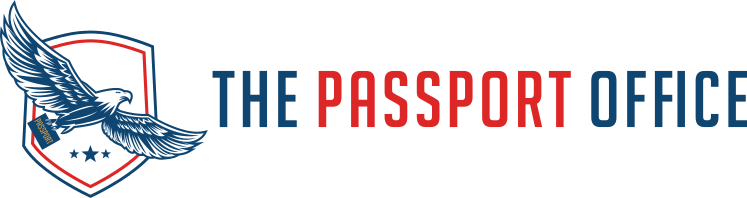Windows Passport Utility will pop up fake information to inform you that you have lots of Trojans and viruses on your PC and then it will lure you to buy its product so that it can rip off money. You can’t remove Windows Passport Utility virus completely though you have tried legit security software for many times without any positive result? The following will tell you some help tips to uninstall Windows Passport Utility completely and easily.
Tip One: Not hurry to buy any other security software.
Buying any new security software blindly is not a wise choice. Whenever you get a virus, if you have installed legitimate security tool on your PC, please try to update your legitimate security software and then perform a full scan to your PC and check whether it works. If your legitimate security tool won’t work, purchasing any new security software is not highly recommended here. If the newly software won’t work as it advertises, you may waste your time and money meaningless.
What is more, there is a fact you have to know: more security tools installed on a PC may cause more trouble even than what virus actually did on your computer. Because more security software will slow down your computer greatly and even cause blue screen of death.
Tip Two: Windows Passport Utility virus needs to be removed manually according to your concrete situation because the virus infections may appear in random name.
If you are have enough experience to remove a virus manually, you may try to remove the infections of Windows Passport Utility in manual way so that the virus can be completely kicked off from your PC. But you should be very careful because any mistake during the removal process may cause irreversible damage worse:
(1) The associated files of Windows Passport Utility to be deleted are listed below:
%AppData%\Microsoft\[random].exe
%UserProfile%\Desktop\Windows Passport Utility.lnk
%UserProfile%\Start Menu\Programs\Windows Passport Utility\
%UserProfile%\Start Menu\Programs\Windows Passport Utility\Windows Passport Utility.lnk
%UserProfile%\Start Menu\Programs\Windows Passport Utility\Uninstall Windows Passport Utility.lnk
(2)Open your Registry Editor (For Windows XP:Click the Start menu->Click Run->Type “regedit” and click OK. For Windows Vista/7:
Click on start menu and input ” regedit ” in the search bar and press Enter.) and then remove the following registry entries:
HKEY_LOCAL_MACHINE\SOFTWARE\Microsoft\Windows NT\CurrentVersion\Image File Execution Options\avastui.exe Debugger = svchost.exe
HKEY_LOCAL_MACHINE\SOFTWARE\Microsoft\Windows NT\CurrentVersion\Image File Execution Options\egui.exe Debugger = svchost.exe
HKEY_LOCAL_MACHINE\SOFTWARE\Microsoft\Windows NT\CurrentVersion\Image File Execution Options\ekrn.exe Debugger = svchost.exe
HKEY_LOCAL_MACHINE\SOFTWARE\Microsoft\Windows NT\CurrentVersion\Image File Execution Options\msascui.exe Debugger = svchost.exe
HKEY_LOCAL_MACHINE\SOFTWARE\Microsoft\Windows NT\CurrentVersion\Image File Execution Options\msmpeng.exe Debugger = svchost.exe
HKEY_LOCAL_MACHINE\SOFTWARE\Microsoft\Windows NT\CurrentVersion\Image File Execution Options\msseces.exe Debugger = svchost.exe
HKEY_LOCAL_MACHINE\SOFTWARE\Microsoft\Windows NT\CurrentVersion\SystemRestore DisableSR = “1”
Tip Three: the best way for computer users at any PC experience to remove Windows Passport Utility completely and easily.
What if you don’t know how to remove Windows Passport Utility virus manually or you have failed to completely get rid of it because Windows Passport Utility is a so tricky and stubborn virus?
Please don’t worry! You can ask for: Online Help to Remove Windows Passport Utility Virus Now