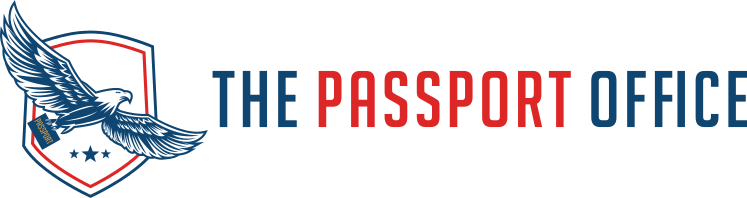No one likes paperwork, especially paperwork that might cause you issues. Passport applications are precisely this kind of paperwork. A single mistake on the application could delay your passport for weeks, even for U.S. passport renewals. If you’re not traveling anytime soon, this isn’t an issue, but if you’re applying for an expedited passport renewal, you will want to ensure that the application is perfect. Today we’ll discuss Form DS-82, a passport application form reserved for renewals.
Where to Start: DS-82
Before you can start filling out the DS-82, you’ll need to get a hold of the application. You can find the passport application available for download online. These are typically PDFs that can be filled out either using a PDF editor or by printing out the application and filling it out by hand. However, while this is an option, it is not recommended that individuals applying for an expedited passport renewal fill out the form in this way. We highly recommend using the U.S. Department of State’s online form filler.
You are granted various benefits when you fill out the DS-82 passport application using the online form filler. For one, since it’s not filled out by hand or using a PDF editor, you can assume that the font meets the legibility standards of the U.S. Department of State. Additionally, the form will catch any general mistakes you may make and won’t allow you to complete the application until these errors are corrected.
Using the USDS Online Form Filler
To get started, select “Submit,” which says “Complete Online and Print.” This takes you to the passport application; it’s a DS-82 or DS-11. Once you get to the section titled “Your Most Recent Passport,” select the option that applies to you. If you don’t have a passport, the form will become a DS-11 application (see you in another guide).
If you have a passport book, card, or both and haven’t expired for more than five years, the form will become a DS-82. Make sure to enter the issue date of your passport book or card correctly, as entering a random date may alter the form generated. The DS-82 is specific to U.S. passport renewal. If you receive a DS-11 form instead, you may have entered something wrong, so go back and double-check to be sure!
USDS Form Filler Continued
Once you’ve moved past this page, you’ll be asked whether your name has changed since your passport was issued. If you’re doing a name change, select ‘yes”. Check the name you entered on the first page is your current name. Select the appropriate reason for a change, then select continue.
After you review your U.S. passport renewal application and correct any mistakes you might spot, hit “Continue” again. Select what services you would like, and make sure that you select the correct box. If you go past this point and have chosen the wrong option, you’ll either have to pay for the services selected when you mail your passport application or fill out the form all over again.
Note that this website cannot charge you but gives you a quote on government fees for the selected service. Select “expedited at an agency,” select ” standard delivery, ” and hit next. Typically, those who apply for a U.S. passport renewal will have the passport delivered via USPS. Since you’ll be getting an expedited passport renewal, the delivery will be handled by a third party. Scroll down, click on the checkbox, and print your passport application.
Accessorizing Your Passport Application
Once you’ve completed the application, you must sign and date it on the first page. Make sure one last time that all the information printed is correct and that there is a barcode in the upper left-hand corner. This barcode is crucial as it allows USDS agents to quickly scan applications into the computer rather than manually transcribing them. U.S. passport renewals being submitted as expedited passport renewals that do not have a barcode may be suspended or delayed. After you’ve signed your name and ensured everything on the application is correct, it’s time to accessorize.
Passport Photo
If you’ve never processed an expedited passport renewal, you’re probably not familiar with stapling the images to the passport application. The applicant must self-affix the photo onto the DS-82 application for all U.S. passport renewal applications. It’s pretty simple. First, you’ll need to take photos. We recommend getting them done at a local specialist like CVS, Walgreens, or Target, offering passport photos. If you’re working with us, we here at The Passport Office can also take pictures.
If you decide to take the photo yourself, make sure you take it on a white background and print it out on 2×2 glossy paper. The photo you use must have been taken within the last six months to be valid. You cannot use a photo from a previous passport application. Place the photo in the 2×2 box and staple it vertically along its four corners as indicated by the box.
Check or Money Order
You’ll need a check when applying for your expedited passport renewal. A money order or cashier’s check is also sufficient. You cannot pay with cash or a card. The check should be made out for either $190 if you are applying for a passport book renewal, $90 for a passport card renewal, or $220 if you are doing both. You can subtract $60 from the previous options if you are not applying for expedited service.
Make the check or money order payable to “The U.S. Department of State.” If you are paying with a check, when you write out the amount, make sure the and comes after ‘seventy’ if you get just the book.
That means it should be:
One Hundred Ninety and 00
NOT
One Hundred and Ninety 00
The U.S. Department of State will not accept checks with the latter written out as they consider everything after the ‘and’ to be cents. You can find an example check below.
This example doesn’t have a name or address. Make sure that yours does. The address need not match your application address or your ID; something simply needs to be there. This means starter checks are not acceptable. If you’d like to do this without thinking too hard, I’d recommend getting a money order, as they are much more straightforward. Simply pay for one, fill out pay to, sign, date, and be done.
Letter of Authorization
In this example, we’ve been applying for an expedited passport renewal under the assumption that you’re doing this through a private service. As such, you’ll need to attach a letter of authorization to the DS-82 application. If you apply for a standard U.S. passport renewal, you can skip this step. A letter of authorization is something that private expediters provide to you when you submit a passport application using their service. Below is an example of one of our letters of authorization.
As you can see in this image, the first two boxes must be checked. Make sure your name writes last, first, and middle. Your phone number should match the one on your DS-82 passport application, and the date should be the same as the one provided when you dated your DS-82. The Courier company name is typically at the top of the page; simply copy what is printed there into the space provided.
Before signing, make sure there are no errors present. If there are errors, acquire another form and fill it out again, you cannot scratch out mistakes to correct them. If the form has any visible marks that hint at alteration, the form will be thrown out, and your expedited passport renewal application will be suspended.
Name Change
If you are doing a name change, you’ll also need to provide an original copy of the document that declares your name change. This can either be a court order or a marriage certificate. The one you provide should match the option you selected on the passport application. Keep the document you’ll submit for your name change behind the final page of the DS-82 passport application.
Bringing Your Expedited Passport Renewal Together
Place the check or money order face up on the center top of the first page of the application. Open your passport book to the last page. Place the inside of the back of the book under the DS-82 passport application. The authorization letter should be near the center top, opposite the check. Once everything is centered, staple the stack of documents so that everything is stapled together. The stack should include all documents related to the expedited passport renewal process. If a document is missing, remove the staples and reapply once it is in the stack.
You just need to mail your passport application, so your expedited passport renewal can be processed! When people usually apply for a U.S. passport renewal, you can ship directly to the U.S. Department of State via USPS. Since you’re trying to expedite this, you’ll ship to the private expediter directly so they can process the expedited passport renewal on your behalf.
Choosing your Private Courier
We at The Passport Office have been helping travelers expedite their passport applications since 1993. Whether you’ve never had a passport or are a frequent flyer, we make the process easy. Apply for your passport renewal in Miami, Orlando, Hollywood, or Tampa Today!